Your KitchenAid dishwasher clean light blinking, and you’re unsure what to do about it.
Don’t worry, we’re here to help you. So, read on for all the info you need to know about the dishwasher clean light blinking!
KitchenAid Dishwasher Clean Light Blinking
When your kitchenAid dishwasher’s clean light starts blinking, the dishwasher has detected an error. The most common cause of this error is dirty filters.

Sometimes, food particles and grease can build up on the dishwasher’s filters, causing the clean light to blink.
To fix this, simply clean your dishwasher’s filters according to the manufacturer’s instructions.
KitchenAid Dishwasher Clean Light Blinking 2 Times
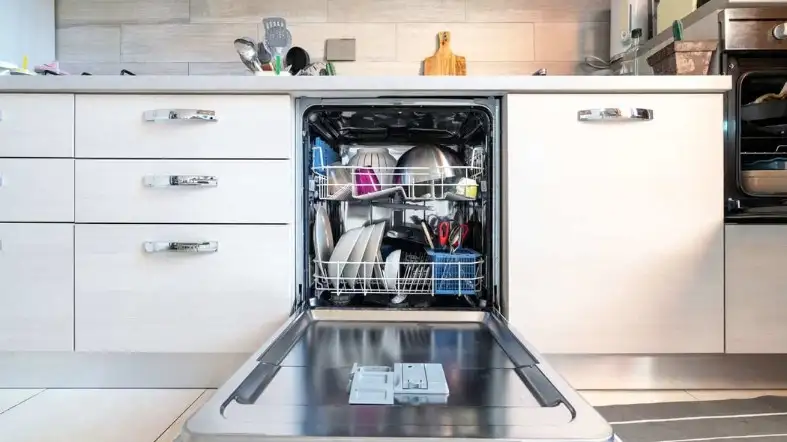
KitchenAid dishwasher Clean Light Blinking 2 times when a power surge or outage caused the dishwasher’s problem.
If your dishwasher is hardwired, check the dishwasher circuit breaker. But when the circuit breaker trips, reset it and see the dishwasher works.
If your dishwasher is plugged into an outlet. Check to see if there was a power surge by looking at the fuse box.
When you find that there was a power surge, replace the fuse or circuit breaker.
KitchenAid Dishwasher Clean Light Blinking 3 Times
This error code indicates that there is water in the base pan. The base pan is located under the dishwasher and is where the water from the leaky fill valve collects.
To fix this problem, you will need to empty the base pan and dry it out completely. Then check the fill valve to see if it is leaking. You will need to replace the valve, when its leaking.
On the other hand, if the base pan is not leaking, you may have a problem with a drain. Sometimes when the drain is clogged, then this problem can happen.
To fix the clogged drain, simply clear the clog and the dishwasher should work properly again.
KitchenAid Dishwasher Clean Light Blinking 4 Times

When your dishwasher clean lights blink 4 times, it hints that when you were changing the drain pump. Something may have gotten disconnected at the motor.
Don’t worry! It is easy to fix. All you need to do is reconnect the wires at the motor, and your dishwasher should work again.
When you reconnect the wires, you will need to make sure they’re secure. Furthermore, if you’re not comfortable with this, we recommend hiring a professional.
KitchenAid Dishwasher Clean Light Blinking 6 Times
If you notice that your dishwasher’s clean lights are blinking 6 times. Then you need to understand that there is water in the overfill protection float switch.
The overfill protection float switch is located under the dishwasher. And tells the dishwasher to stop filling with water when it senses that the dishwasher is full.
To fix the problem, empty the dishwasher of all water and dry it out completely. Then, check the float switch to see if it is stuck in the “on” position. If it is, you must need to replace it.
KitchenAid Dishwasher Clean Light Blinking 7 Times
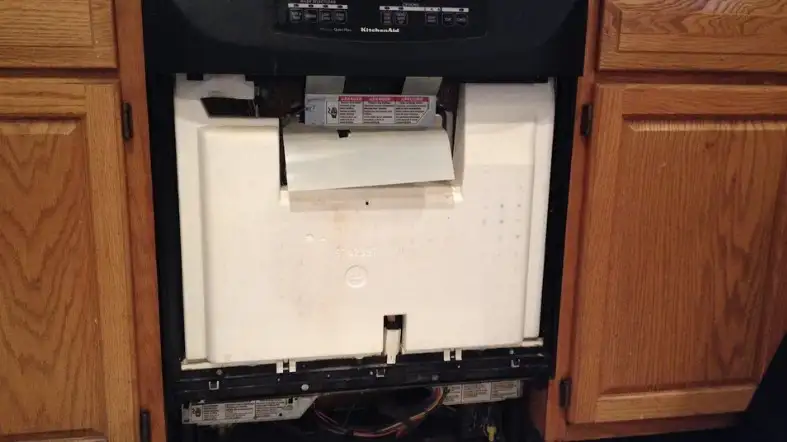
The dishwasher clean light can be blinking 7 times. When the dishwasher has a problem with Control Board, Heating Element is faulty, and Drain Pump is also faulty.
If the dishwasher has a problem with Control Board. The common symptom is that all the lights on the control panel blink.
You can try to reset your dishwasher by turning off the power for 30 seconds and then turning it back on. You will need to replace the control board when this doesn’t work.
Besides, when the dishwasher doesn’t heat the water, then you need to understand that the dishwasher problem is with Heating Element. To fix this, change the heating element.
On the other hand, if you notice that the dishwasher doesn’t drain the water.
It indicates that the dishwasher problem is with Drain Pump. You will need to substitute the drain pump to fix this.
KitchenAid Dishwasher Clean Light Blinking 8 Times

The clean light is blinking 8 times, which means that the dishwasher is not draining properly. The most common cause of this is a clogged drain.
When this happens, you need to clear the clog and the dishwasher should work properly again. If the dishwasher is still not draining, you may need to replace the drain pump.
Also, make sure that the dishwasher is not plugged into an outlet with a ground fault circuit interrupter (GFCI). If it is, you will need to reset the GFCI.
KitchenAid Dishwasher Clean Light Blinking 9 Times
Most dishwashers have a self-cleaning cycle that helps to clean the dishwasher itself. However, if your KitchenAid dishwasher‘s clean light is blinking 9 times.
It means that the self-cleaning cycle has been interrupted, and you will need to start it again. To do this, simply press the “Start” button and hold it for 3 seconds.
The self-cleaning cycle will begin, and your dishwasher should be cleaned again.
KitchenAid Dishwasher Clean Light Blinking 4 Times Then 8 Times

If the KitchenAid dishwasher clean light blinks 4 times, then 8 times. This can happen for several reasons.
The most common reason for this error code is that the dishwasher is not draining properly. It can be caused by a clog in the drain or a problem with the drain pump.
Other potential causes include a water inlet valve that is not opening properly or a faulty float switch.
When the dishwasher is not draining properly, it is important to fix the problem before continuing to use the dishwasher.
Otherwise, you may damage the dishwasher or your dishes.
KitchenAid Dishwasher Clean Light Keeps Flashing
There can be a few different reasons why your KitchenAid dishwasher’s clean light keeps flashing. First, check to see if anything is blocking the dishwasher’s spray arm.
When you find anything, remove it immediately. If not, it could be an issue with the dishwasher’s float switch.
This switch is located near the bottom of the dishwasher and is responsible for keeping water from entering the dishwasher when it’s not in use.
When the switch is not working properly, it could cause the clean light to keep flashing.
To test the float switch, simply push down on it and see if the clean light goes off. When the clean lights are faulty, then replace the float switch.
Otherwise, you will need to Lastly, it could be an issue with the dishwasher’s control board. If this is the case, you will need to call a professional for assistance.
KitchenAid Dishwasher Clean Light Blinking Reset

KitchenAid dishwasher’s clean light is blinking, and it could be an indication that the dishwasher needs to be reset.
To reset your KitchenAid dishwasher, unplug it from the power outlet and then plug it back in.
Once your dishwasher is reset, the clean light should stop blinking and return to its normal state.
If the clean light continues to blink after resetting your dishwasher, a more serious issue may be needed to be addressed.
In this case, it’s best to consult with a certified appliance technician. So, if your KitchenAid dishwasher’s clean light is blinking, don’t despair.
A simple reset should take care of the problem.
How To Troubleshoot The Clean Light Blinking On A KitchenAid Dishwasher
Many features are included with the KitchenAid dishwasher. The dishwasher has a filter system that helps to remove food particles from the water used to clean your dishes.
Also, the dishwasher also has a self-cleaning cycle that helps to keep the dishwasher clean.
If you have a problem with your dishwasher, follow the below steps for KitchenAid Dishwasher troubleshooting.
Step 1: Reset The Dishwasher

First, reset the dishwasher by unplugging the power cord from the outlet or flipping the circuit breaker to the “Off” position.
Besides, you can also reset your dishwasher by pressing the “High Temp Wash” and then the “Heated Dry” buttons four times in a row.
After that, wait for 1 minute. This will help you to reset the dishwasher control panel.
Step 2: Wait For The Control Panel’s Lights
Now, wait for the control panel’s lights to turn solid. After that, open and close the dishwasher door to ensure it is fully closed. Press the “Cancel/Drain” Buttons.
Step 3: Check All Equipment

Now, check the water supply line and ensure it is not kinked or clogged. Also, check the dishwasher’s inlet valve to ensure that it is turned on.
In addition, check the drain hose for any clogs or kinks. Lastly, check the garbage disposal for any clogs.
If you find any problem, then you should call a KitchenAid dishwasher repairman to come and take a look at your dishwasher.
Step 4: Test The Dishwasher
Now, test the dishwasher by starting a cycle. If the dishwasher does not start, then you should check the power cord and make sure that it is plugged into an outlet.
Also, check the circuit breaker to make sure that it is turned on. As you can see, there are a few things that you can do to troubleshoot the clean light blinking on your KitchenAid dishwasher.
By following the above steps, you should be able to fix the problem and get your dishwasher working again in time.
What Happens When Dishwasher Light Is Bilking/ Flashing

When a dishwasher’s light is blinking or flashing, it usually indicates that there is a problem with the machine.
Below, we will discuss some of the most common causes of blinking or flashing lights on a dishwasher.
Interrupted Cycle
When a cycle is interrupted, the lights frequently flicker to notify you of a problem. You may be able to simply shut and restart the cycle to let it finish at times.
If you interrupt the cycle on purpose by opening the door, you must push the start/reset button and then close the door within three seconds.
If you don’t do it fast enough, you’ll have to start over, and lights may flash.
Finally, if the cycle appears to be malfunctioning or if you can’t get the lights to shut off, you’ll need to restart it. This entails cycling the electricity.
Delayed Start Setting

On some dishwashers, a delayed start is an option. When you set the delay start, the machine will delay washing for a specific amount of time.
The most common reason for a flashing light with this feature is that the user didn’t select a delayed start time.
In other words, they just hit the button without selecting how long to delay the cycle.
To fix this, simply select a delayed start time and then hit the button again. The light should stay solid, indicating that the dishwasher is in delayed start mode.
Control Board Malfunction
The control board is what controls the dishwasher’s various functions. If it malfunctions, it can cause the lights to blink or flash.
One common symptom of a control board issue is that the machine will start the cycle and then stop abruptly.
This usually happens because the control board is telling the dishwasher to do something that it cannot do.
For example, the control board may tell the dishwasher to fill with water even though the water valve is turned off.
In this case, the dishwasher will start filling and then stop when it realizes that no water is coming in.
If you think the control board is malfunctioning, you will need to call a technician to come and take a look at it.
These are just a few reasons why your dishwasher’s light might be blinking or flashing. If you cannot figure out the problem, it is always best to call a technician.
They will be able to diagnose the issue and get your dishwasher up and running again in no time.
Final Thoughts
We hope this article has helped you understand what may be causing the blinking or flashing lights on your dishwasher.
Most of the time, it is nothing to worry about and can be easily fixed.
But sometimes, it may be a sign of a more serious problem that will require the assistance of a professional.
If you are ever unsure about what to do, it is always best to err on the side of caution and call a technician.

