The Kitchenaid dishwasher touchpad not working is a common problem. To solve this problem, you need to evaluate some simple tests.
Let’s drive into the article to know the common causes and solutions about the touchpad not working issue.
Kitchenaid dishwasher touchpad not working- How to fix
Before jumping on fixing, you must know the reasons why your Kitchenaid dishwasher touchpad is not working.
Diagnosis of the problem is not tricky if you follow the right strategy. Also, it will save time and money.
Common Causes
Here is a list of possible causes that can create a touchpad issue.

- A defective touchpad
- A faulty control panel
Inspect Your Dishwasher
To do the inspection, first, check the power supply. It is important to ensure whether your machine gets proper electricity flow or not.
If no sounds or response is coming, then check the breaker.
If you confirm that it gets power, check the below problems.
System Glitch
Often system glitches can stop the display functionality. The touchpad can fail to respond if the control system is facing issues.
Solution: Reset the power unit.
Follow the below steps to reset your Kitchenaid dishwasher.
Control Panel Reset- Method 1

If you buy a hardwired Kitchenaid dishwasher, you need to turn off the circuit breaker first. After one minute, turn on the breaker and check the display.
When you turn off the electricity supply, it reboots the touch panel. That discards the memory and can fix your problems.
This trick can also fix small system glitches which are responsible for buttons, not responses.
Control Panel Reset -Method2
If you buy a plug-in dishwasher, simply unplug the dishwasher for a minute. Then plug in the dishwasher again.
Then press the touchpad to complete the reset. Now check how it behaves.
Dead Keypad Or Main Board
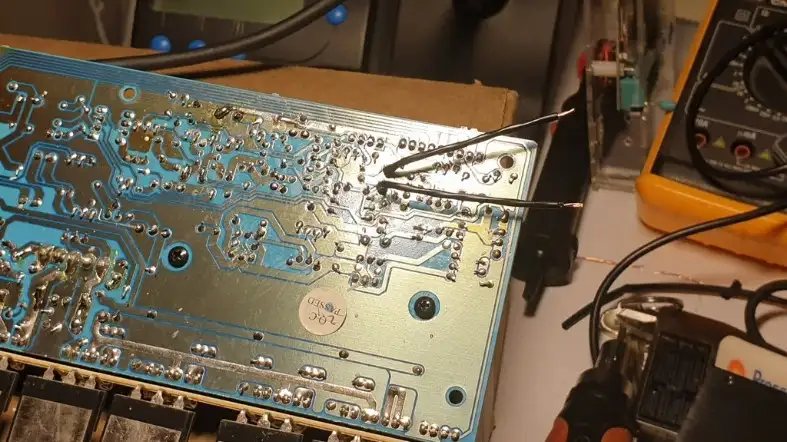
Often your touchpad board or keypad can be dead.
In that case, you need to replace the keypad or main board. Luckily keypads are available in the market.
So you don’t need to buy a new dishwasher machine.
To get confirm whether the main board is dead or not, follow the below steps.
- First, unplug or disconnect the power supply of your dishwasher.
- Open the dishwasher door.
- Now uncover the dishwasher console to disconnect the keypad ribbon from the main switch control board.
- Check all the relevant connections to know whether all are good or not.
- Now re-connect the console but keep the dishwasher door open, and the keypad ribbon will remain disconnected.
- Reconnect the power supply of your machine and wait for 5-7 seconds
- Now close the dishwasher door
- Monitor how the control panels behave.
Suppose your dishwasher drain pumps work perfectly; that means your control board is okay. The problem is in your user interface that needs to replace.
On the contrary, if the dishwasher drain pump fails to run, that indicates a faulty control board. So you need to replace it.
Before taking the decision, we suggest you to evaluate the test thrice to get an accurate result. If the control board is not the culprit, it will waste a lot of money.
That is why verification is highly important. Even if the power cord can cause this keypad not working issues.
So check the cord whether it is loose or unplugged accidentally. Take out the wire cover to find loose wires.
But if you need to replace the control board, buy the right equipment. Check your dishwasher model and buy the right part that fits your device.
Kitchenaid Dishwasher Control Board Replacement

The control board is the key to evaluating every functionality of your dishwasher.
So if the control board is faulty, definitely the touchpad won’t respond.
Here the buttons fail to respond because the board stopped passing voltage. So replace the control board to fix these issues.
But if you are a newbie, take expert help or watch YouTube videos to do the replacement correctly.
Kitchenaid Dishwasher Touchpad Replacement

If you have a malfunctioned touchpad, it is better to replace it. Follow the below steps to replace a defective touchpad.
- First, take out all the relevant torx head screws near the touchpad.
- Detach the damaged touchpad and remove it from the dishwasher
- Reconnect a new touch panel and plugin.
- Now reconnect all the previous head screws to fix the touchpad in its position.
It’s time to check the Kitchenaid dishwasher to know whether the touchpad is working or not.
Thermal Fuse
Often dishwasher touchpad fails to respond due to a faulty thermal fuse. When a thermal fuse hampers the power supply, the buttons fail to respond.
Check the machine carefully to know whether the fuse is fine or not.
Troubleshoot Other Issues
Child Lock/Control Lock
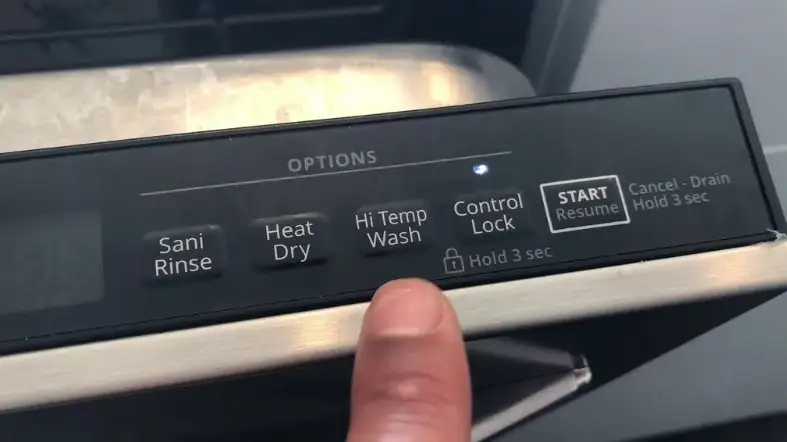
You should check the dishwasher carefully to know whether you turn on the child lock or control lock. This lock can also stop the button from responding.
Sometimes we accidentally turn on the lock or forget about it. So check the light to know whether the lock is activated or not.
If the lock is on, hold the lock button for 3-4seconds to unlock it.
Check The Door
Often you fail to place your bottom racks correctly. As a result, the door is not closed properly. Or misplaced utensils can also resist the door from closing.
So check the door carefully to know whether it is closed or not.
When you shut the door, you will hear a clicking sound.
Also, check the latch. A defective latch also keeps the door open.
Don’t force the dishwasher door to shut. If the issue is defect latch, then replace it. Or place the rack correctly to solve this issue.
Delayed Wash Cycle
Sometimes we press the delayed wash option, and that creates the touchpad not working problem.
- Simply press the cancel button and choose resume to start a new wash cycle.
Take Expert Help
You can also run diagnostic mode to know the error codes. If you don’t understand the code, then call a professional repairer.
Final Words
If you face a Kitchenaid dishwasher touchpad not working, then troubleshoot your machine.
When you know the reasons behind the touchpad not working, you can easily fix it.
You can follow the above solutions to solve Kitchenaid dishwasher touchpad problems. But if none of the tricks work, then take professional help.
If your dishwasher still has a warranty, directly contact Kitchenaid.

